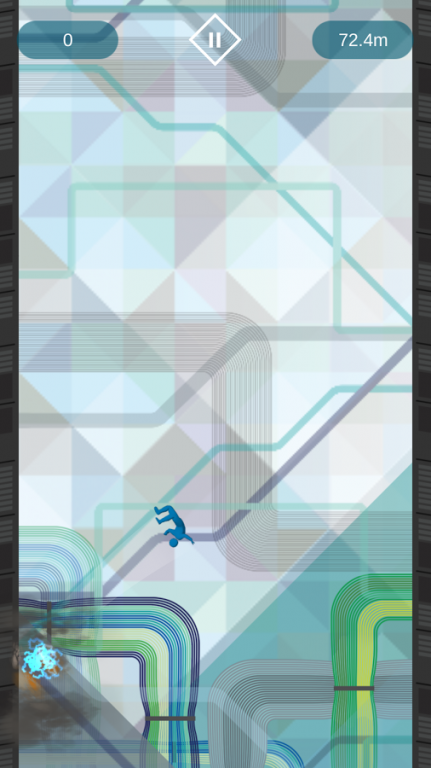Cloud Seeker 1.0.4
Free Version
Publisher Description
Get ready for an exciting and informative adventure to the cloud! The hero is under your command as you dodge obstacles such as cloud security thieves and collect powers through data sovereignty flags and security locks as you seek out your ideal cloud in the VMware vCloud Air Network!
Cloud Seeker features:
• 5 levels of gameplay are easy and fun, yet become increasingly challenging
• Changing environments come alive with colorful and dynamic graphics
• Gather knowledge and points as you conquer each level
• Become invincible with the security shield, use the monitoring tool to stop your enemies, and grab the themed collectibles for special powers
• Face challenges such as slippery walls, deadly cloud security thieves, and latency which slows you down
• Have fun while you learn how VMware vCloud Air Network Service Providers offer the compatibility, security, vertical market expertise, choice of cloud services, and data sovereignty you are seeking in your ideal public or hybrid cloud!
Cloud Seeker, brought to you by the VMware® vCloud Air™ Network.
About Cloud Seeker
Cloud Seeker is a free app for Android published in the Arcade list of apps, part of Games & Entertainment.
The company that develops Cloud Seeker is VMware, Inc.. The latest version released by its developer is 1.0.4.
To install Cloud Seeker on your Android device, just click the green Continue To App button above to start the installation process. The app is listed on our website since 2016-04-04 and was downloaded 4 times. We have already checked if the download link is safe, however for your own protection we recommend that you scan the downloaded app with your antivirus. Your antivirus may detect the Cloud Seeker as malware as malware if the download link to com.fingerfoodstudios.hotfusion.climber is broken.
How to install Cloud Seeker on your Android device:
- Click on the Continue To App button on our website. This will redirect you to Google Play.
- Once the Cloud Seeker is shown in the Google Play listing of your Android device, you can start its download and installation. Tap on the Install button located below the search bar and to the right of the app icon.
- A pop-up window with the permissions required by Cloud Seeker will be shown. Click on Accept to continue the process.
- Cloud Seeker will be downloaded onto your device, displaying a progress. Once the download completes, the installation will start and you'll get a notification after the installation is finished.